Advanced Google Cloud Security
Protect your sensitive data with the highest level of encryption. For enhanced data privacy, automatically encrypt Google Workspace data in your client browser.
Enhanced encryption for your most sensitive data

Gain complete control over encrypting and decrypting your highly sensitive Google Workspace data with Futurex’s solution for Google Workspace Client-side encryption (CSE). Data is encrypted in your browser, making it indecipherable in transit and in Google’s cloud storage.
Google Drive | Google Docs | Google Sheets | Google Slides
Have the final say over your cloud data with Google Workspace Client-side encryption. Third parties cannot decrypt your data even when stored in Google’s infrastructure.
With over a dozen data centers across five continents, Futurex’s solution for Google Workspace Client-side encryption easily fulfills regional data residency requirements to expedite your migration to the cloud.
Easily integrate your Google Workspace Client-side Encryption (CSE) solution into a comprehensive CryptoHub ecosystem. CryptoHub enables your organization to deploy cryptographic processing and key management functionality across all of your applications, services, and network tools.
Protect your sensitive data with the highest level of encryption. For enhanced data privacy, automatically encrypt Google Workspace data in your client browser.
Futurex’s CSE solution supports every Google Workspace CSE use case, including advanced features like S/MIME support for Gmail.
Strengthen your security and compliance posture with Futurex’s FIPS 140-2 Level 3 and PCI PTS HSM v3 validated solutions.
Enable client-side encryption via Google Workspace Admin Console by adding the service to Google Cloud, configuring your settings, and specifying your identity provider.

Futurex provides a versatile external key service using fully validated HSM and cloud technology. In addition to solutions for Google Workspace CSE, the Futurex CryptoHub offers the following functionality:
Google Workspace Client-side encryption (CSE) allows enterprises to encrypt their data before sending it to Google’s servers. Client-side encryption gives customers direct control of encryption keys and makes customer data indecipherable, placing unprecedented power in the user’s hands. Futurex provides the world’s most versatile and secure key management service for encrypting data sent to Google Drive, Docs, Sheets, and Slides.
Enable Client-side encryption for Multiple Users via Google Workspace Admin Console as follows:
Futurex’s natively integrated HSMs offer streamlined deployment and high security, with no 3rd party relationship management needed.
Yes, integration guides for Google Workspace CSE are available for the following applicable devices and services:
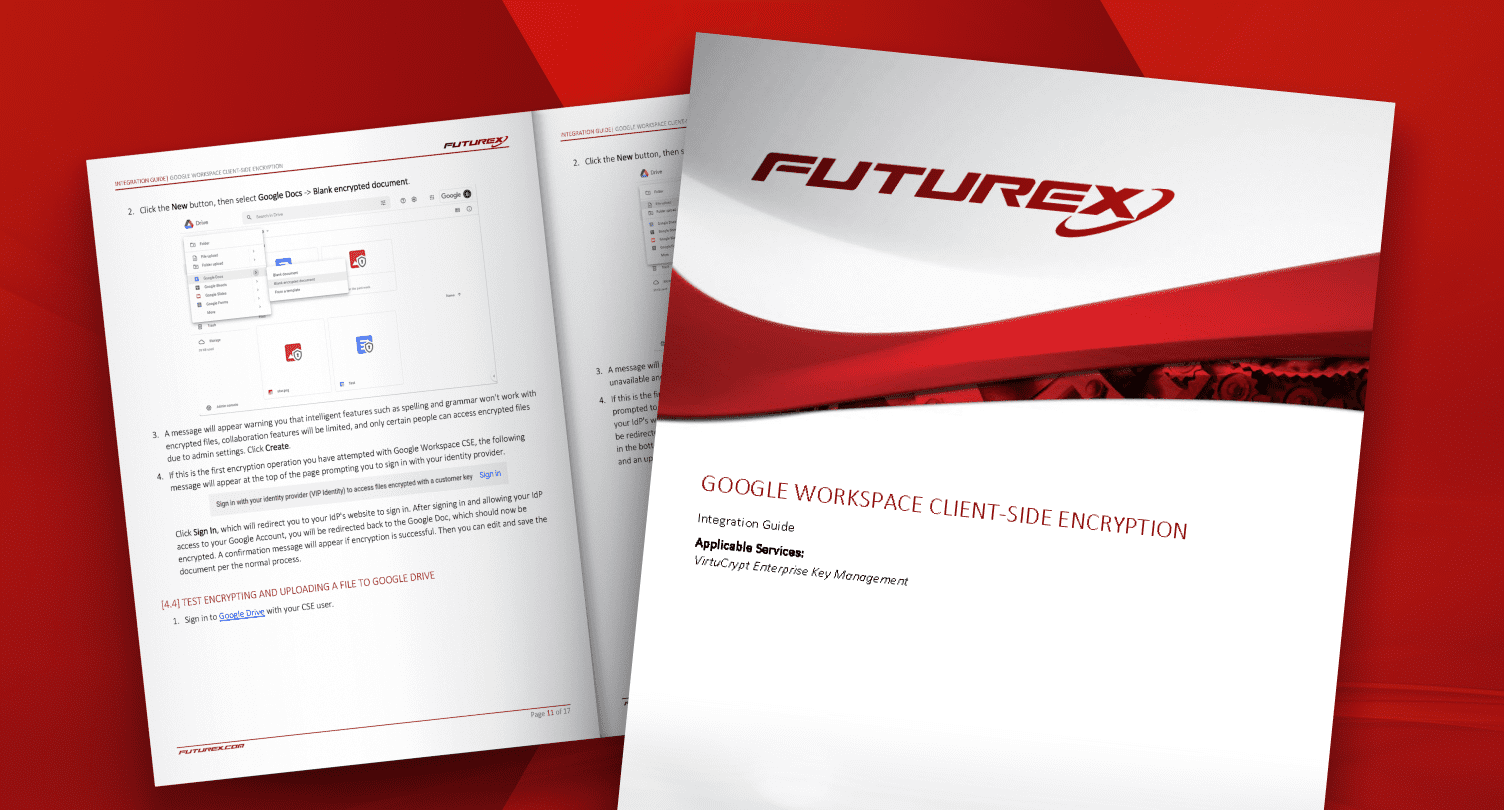
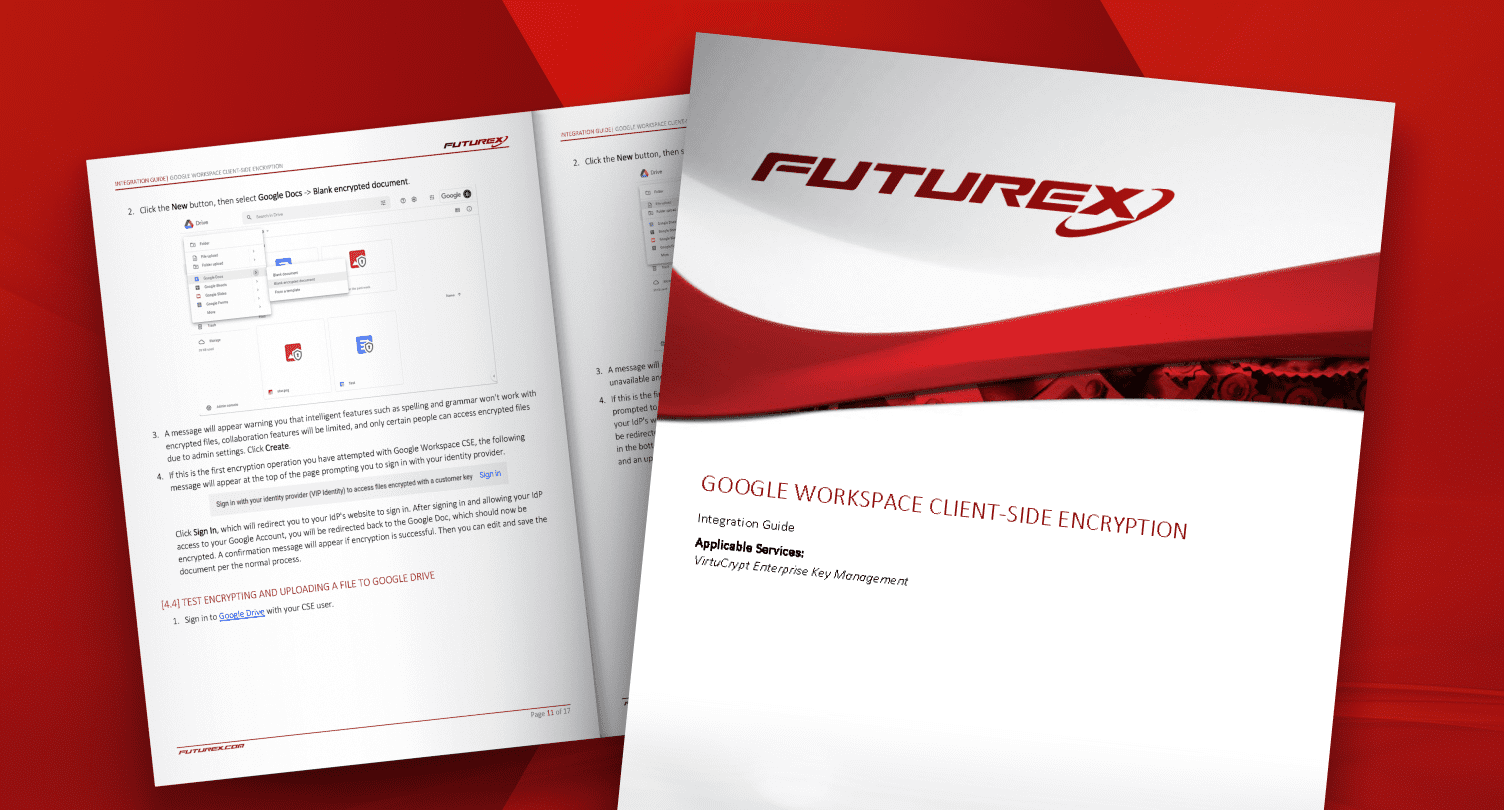
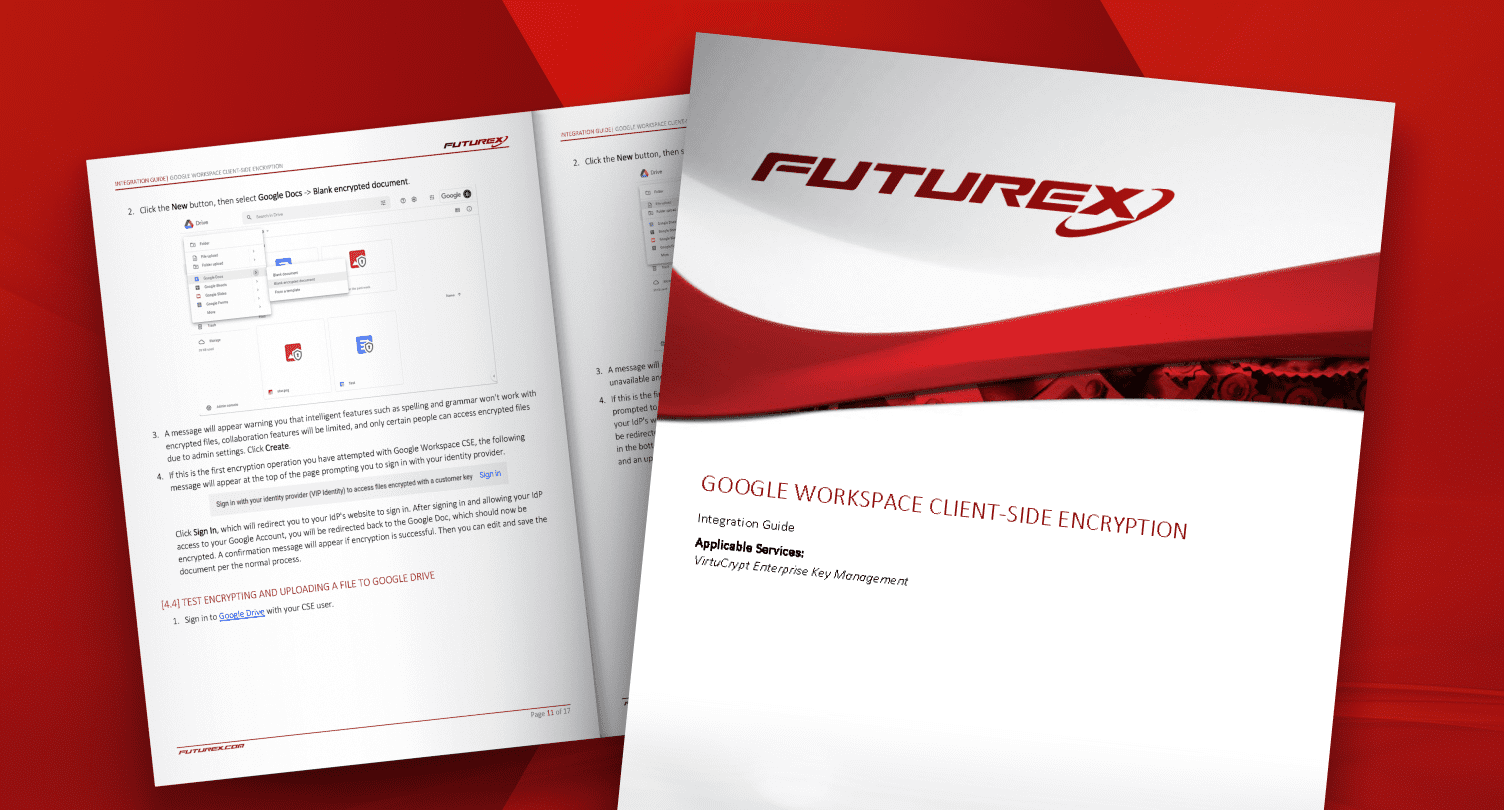
Futurex provides HSMs and key management servers that handle encryption, bring-your-own-key (BYOK). Futurex helps enterprise organizations deploy a modern cloud data security environment that complies with the latest standards and regulations.

